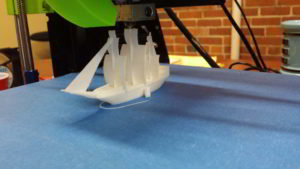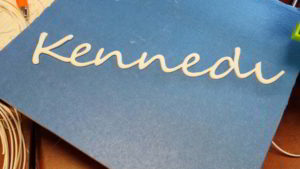3D printers have become very popular in the last few years. I found out about them through a Kickstarter campaign about two years ago, and immediately wanted one. I’ve always been one to “tinker” with stuff; I used to take things apart just to figure out how they work. If I didn’t love web development, I’d be an engineer. I loved the idea of building a 3D printer, so I bought one!
Because this was my first 3D printer, I wasn’t exactly sure what I needed. Fortunately for me, you can purchase a kit that contains every piece, motor, and cable that you need. I purchased a Cartesian (I’ll explain that later) RepRap-based printer. All-in-all, it took about 14 hours to build and configure, and it was AWESOME!
Right now, I’ll just talk about Cartesian printers. The movement is based off of the Cartesian Coordinate System (X/Y/Z axis). There are four motors in the printer – one for left-to-right (X axis), one for front-to-back (Y axis), and two for up-and-down (Z-axis). In order to generate the instructions for the printer, you will need to run your 3D object through a piece of software called a “slicer”. The slicer will take the object and separate it into layers. Once the slicer generates the instructions, you can send it over to the printer.
Before you start printing, you’ll have to prep the printer. First, the “heat-bed” has to be warm. The temperature required depends on the filament you use, but my current configuration requires about 120deg F. Your print-head, or extruder, also needs to warm up. Again, the temperature depends on your filament. My extruder has to be about 420deg F. Once your heat bed is ready, you need to check the distance between the print head and the heat bed. This part is very important. If your nozzle is too far from your heat bed, the filament will cool down and will not stick. If your nozzle is too close to the heat bed, the filament will be spread out too far, and the print will most likely fail.
The print process is pretty awesome to watch. Here is a short video of us printing our logo!